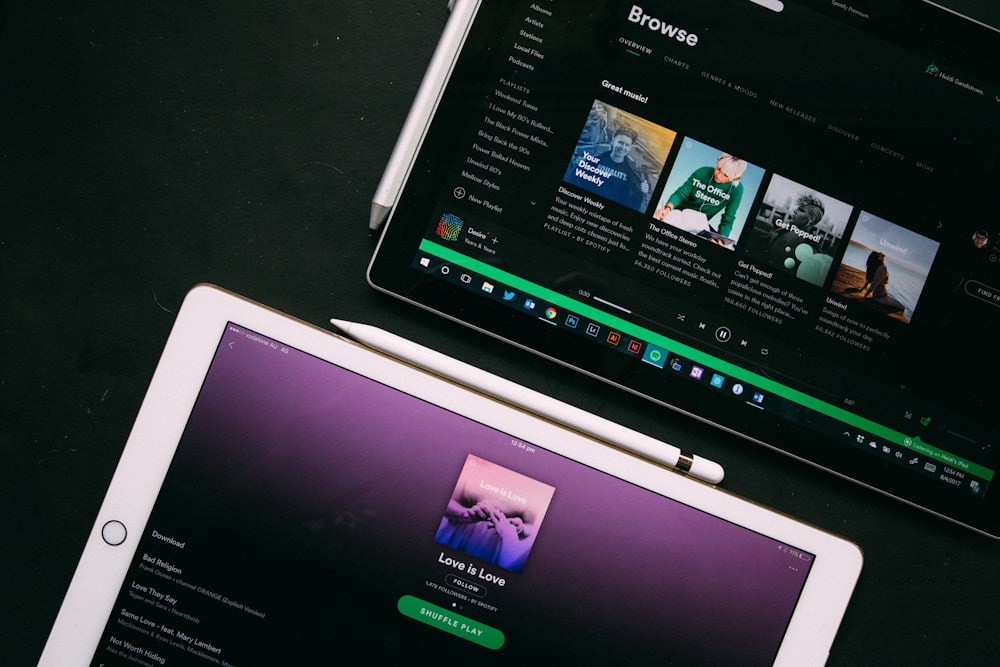How To Get Your Music On Spotify’s Official Playlists
For many musicians whose music is available to stream on Spotify, having a song featured on one of Spotify’s official playlists would be a dream come true. Spotify recently made changes that allow anyone with a Spotify for Artists account to submit their music for playlist consideration.
Here’s how to get your music on Spotify’s official playlists.
1. Make sure you already have music on Spotify.
In order to submit your songs for playlist consideration, you have to go through your Spotify for Artists account. Having this account means you already have some music on Spotify.
Getting your music on Spotify requires a distributor. Many independent musicians use CD Baby, TuneCore, or DistroKid.
2. Deliver an unreleased track to Spotify.
In order to be eligible for playlist consideration, a song must be unreleased. However, it also must have already been delivered to Spotify. This means you can’t submit a song that’s already available for streaming.
You can only submit one song at a time as well, not an entire album. Consider going with the lead single to help promote your upcoming album or EP.
3. Complete the submission process at least a week in advance.
Moreover, you must also submit your song for playlist consideration at least seven days ahead of your scheduled release date. Therefore, you should have your release date planned before the song is even delivered to Spotify.
The earlier you can submit your song for playlist consideration, the better. To increase the likelihood of your song being featured on a playlist, give the editorial board as much time as possible to consider it.
4. Submit the song from your desktop computer.
Keep in mind that you can only submit music for playlist consideration from the desktop version of Spotify for Artists. You won’t be able to start the process from your phone.
Once you’ve logged into Spotify for Artists, go to the unreleased music at the top of your home or profile tab. Then, find the track you want to submit and click “Get Started.” Alternatively, you can right-click any unreleased music under “Profile” and select “Submit a Song.”
5. Provide Spotify with as much information about the song as possible.
Submitting your song to playlist considering automatically puts in on your followers’ personalized Release Radar playlists. However, in order for it to go on a more generalized playlist, Spotify needs to know as much about the song as possible in order to figure out where the song fits best.
Include the genre as well as the instruments involved. You can also describe the mood of the song, if it’s a cover, etc.
The more time and information you can give Spotify, the more likely your song will be featured on an official playlist. Plan ahead and put your best unreleased song forward.
Related Posts