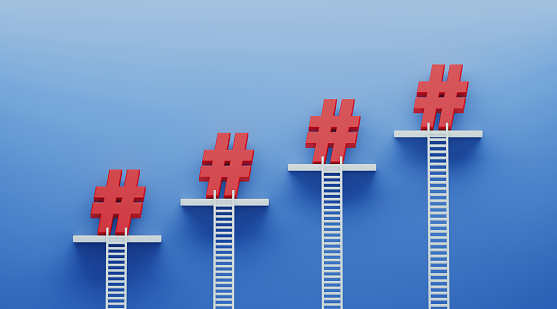How to grow subscriber count on your youtube channel with Trending hashtags
Hashtags are the new normal and it’s the most vital part to make your posts, videos, and photos go viral. Hashtags have been an integral part of social media since Twitter first introduced them. Since then, they’ve migrated to Instagram, TikTok, and now YouTube. Recently, YouTube introduced trending hashtags to the Explore Page, giving creators another great tool to gain insights into what’s popular on the platform.
Here’s everything you need to know about the new trending hashtags on the Explore Page.
The feature is currently only available to certain users.
The trending hashtags are still new to YouTube, so they haven’t yet been rolled out to all users. In order to access trending hashtags, you must be located in the US. The feature is not yet available in areas outside the platform’s home country.
Additionally, if you’re in the US, you can only access trending hashtags from YouTube Mobile. Even though you can access the Explore Page in desktop mode, you won’t be able to see the trending hashtags. Therefore, you need to download the YouTube Mobile app on your smartphone or tablet.
Look to the trending hashtags to find out what kind of content is currently popular on YouTube.
YouTube identifies which hashtags are trending by calculating which ones are experiencing the fastest growth among its user base. It finds what kind of content users are watching and engaging with. The trending hashtags represent the videos that viewers are enjoying the most in the present moment.
Therefore, you should act quickly once a trending hashtag inspires you. Take your time to make a quality video, but don’t wait so long that the trend disappears. Ideally, you should check the trends before you upload to see if there are any relevant hashtags you should add to your video.
Get more specific by looking at the tags under the Explore section that most closely aligns with your content niche.
The Explore Page is divided into several subcategories. These categories were chosen based on the most prevalent content communities on the platform. On the top of the main page, you can find the following sections: music, movies and shows, live, gaming, news, sports, learning, and fashion and beauty.
Choose which categories your content niche best fits under. For example, if you’re a DIY channel, then you might look at fashion and beauty as well as learning. Alternatively, if you’re a pop culture commentary channel, then you might look at music, movies and shows, and news. Once you’ve selected a category, look at the trending hashtags under that section to find out what kind of content is most popular with your target demographic.
Trending hashtags can give you valuable insight into what kind of content is doing well on YouTube. Use them to guide your content-making decisions to help you grow your channel.
So I hope that you love reading this blog.
Related Posts