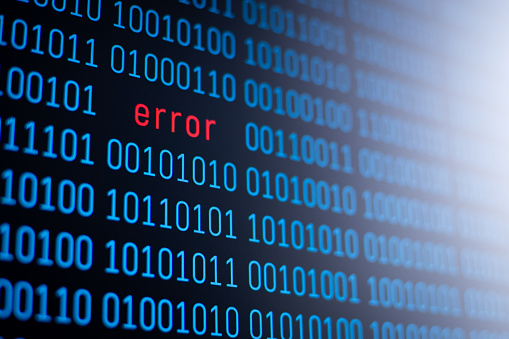What To Do If You Get A Content ID Claim In Your Videos
When you get a Content ID claim, someone else has notified YouTube that one of your videos may include content they own. That individual or entity can track and potentially monetize that video instead of blocking it.
As a YouTuber, having your ad revenue go to someone else is one of the last things you’d want to happen. Here’s what to do if you get a Content ID claim.
Don’t worry about getting a copyright strike.
YouTube takes copyright protection seriously, and channels with multiple copyright violations may face termination. However, when you get a Content ID claim, you don’t need to worry about getting a copyright strike.
Your channel won’t be suspended or terminated because of a Content ID claim, either. Only copyright takedowns result in strikes, channel suspension, or channel termination.
Dispute the claim if you believe it was made in error.
If you believe a Content ID claim you made was in error, then you can dispute it as you would a copyright strike. First, sign in to YouTube Studio and head to the Videos page. Then, select the arrow over “Copyright claim” next to the affected video’s monetization column.
There, you can view the copyright claim details. Next, it will lead you to the Video Copyright Info page. Under “Select Action,” click on “Dispute.”
Alternatively, you can edit the part of the video that was claimed.
If you agree with the Content ID claim but still want it removed, then you have several options for editing your video. Basically, you want to remove the part of the video that’s being claimed.
In the Creator Studio, you can remove copyrighted music from your video and swap it with copyright-free music from YouTube’s own library. If you don’t want to remove the music, then you can opt to share your video’s revenue with the copyright owners.
If you get a Content ID claim, look into the details before disputing it. Edit the video to protect your monetization, and be sure to use copyright-free materials going forward.
Related Posts